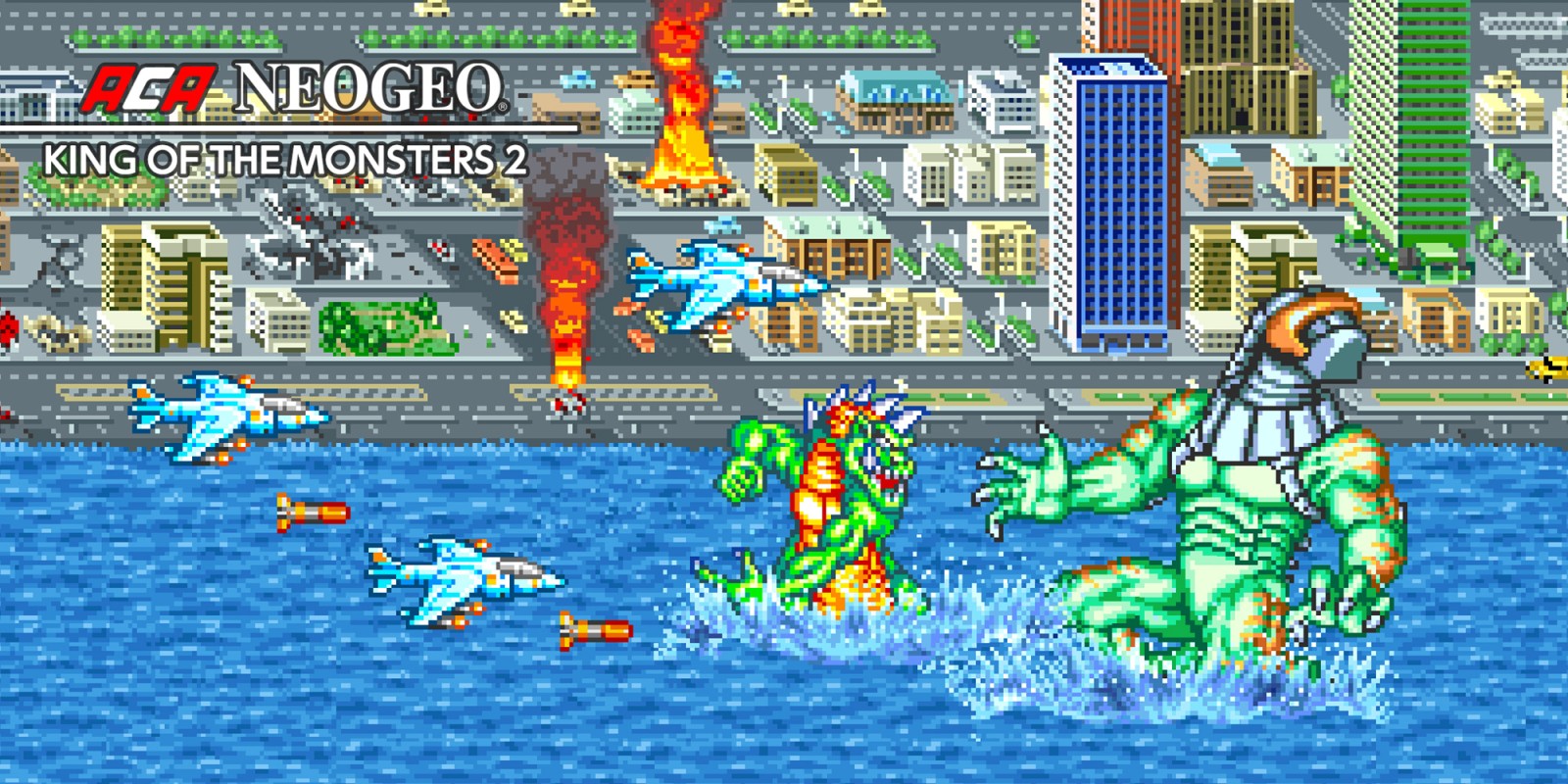
Hi guys!
I show you new method bypass FRP Google Account ALL Samsung Galaxy Devices working with Security patch July 01, 2019, this method use Smart Switch app Enable editing microsoft word.
- Emergency firmware recovery Emergency firmware recovery on a different PC Firmware upgrade and initialisation Troubleshooting device recognition errors. Emergency firmware recovery. If the firmware upgrade fails and your phone goes into Emergency mode, it will display the picture shown below. Follow these steps to recover the device.
- A Recovery Code is an alphanumeric string of characters that looks very much like the Product Keys we had to use in the pre-Windows 10 era. Armed with a Recovery Code, should the unhappy event of not being able to access your MS account occur, you will have a method of regaining control.
Video tested work 100% on many phone Samsung
Hello, I see that some people have problems using Smart Switch emergency initialization, so I made this step by step instructions. Hope that helps 1. Open Smart Switch and click on More in upper right corner 2. Select Emergency software.
You need watch video. i had guide step by step ….
VIDEO SAMSUNG A30 A50 U2 Skyrim runtime 1.9.32.0 patch.
VIDEO SAMSUNG S10E, S10, S10+ U2 Can i dictate to microsoft word.
VIDEO SAMSUNG A10 SM-A105 U2
VIDEO SAMSUNG NOTE 9 U3
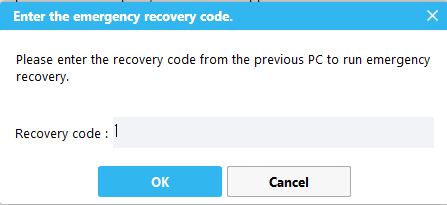

VIDEO SAMSUNG A70 U3
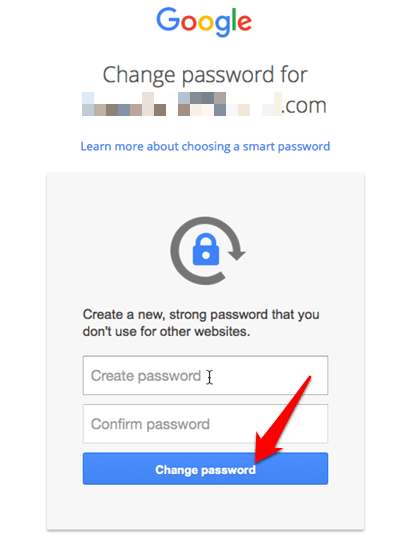
Click to Ads for donate me!
Recovery Code Smart Switch S7 Edge
Good luck!
Smart Switch Recovery Code J7
►Donate me a cup of coffee: https://www.paypal.me/nguyendangh2o
►Paypal id: nguyendang.h2o@gmail.com
►Skrill id: nguyendang.h2o@gmail.com
►Facebook: https://fb.com/frpfile
► My blog: https://frpfile.com/
► WhatsApp: +84948053789